Quick Start(Electron)
OpenSumi integrates internally a simple Electron framework, and designed to provide a desktop environment to quick test OpenSumi. You can build your own client by using idee-electron as a template.
You can also get the relevant installation package in the Release list for a quick experience.
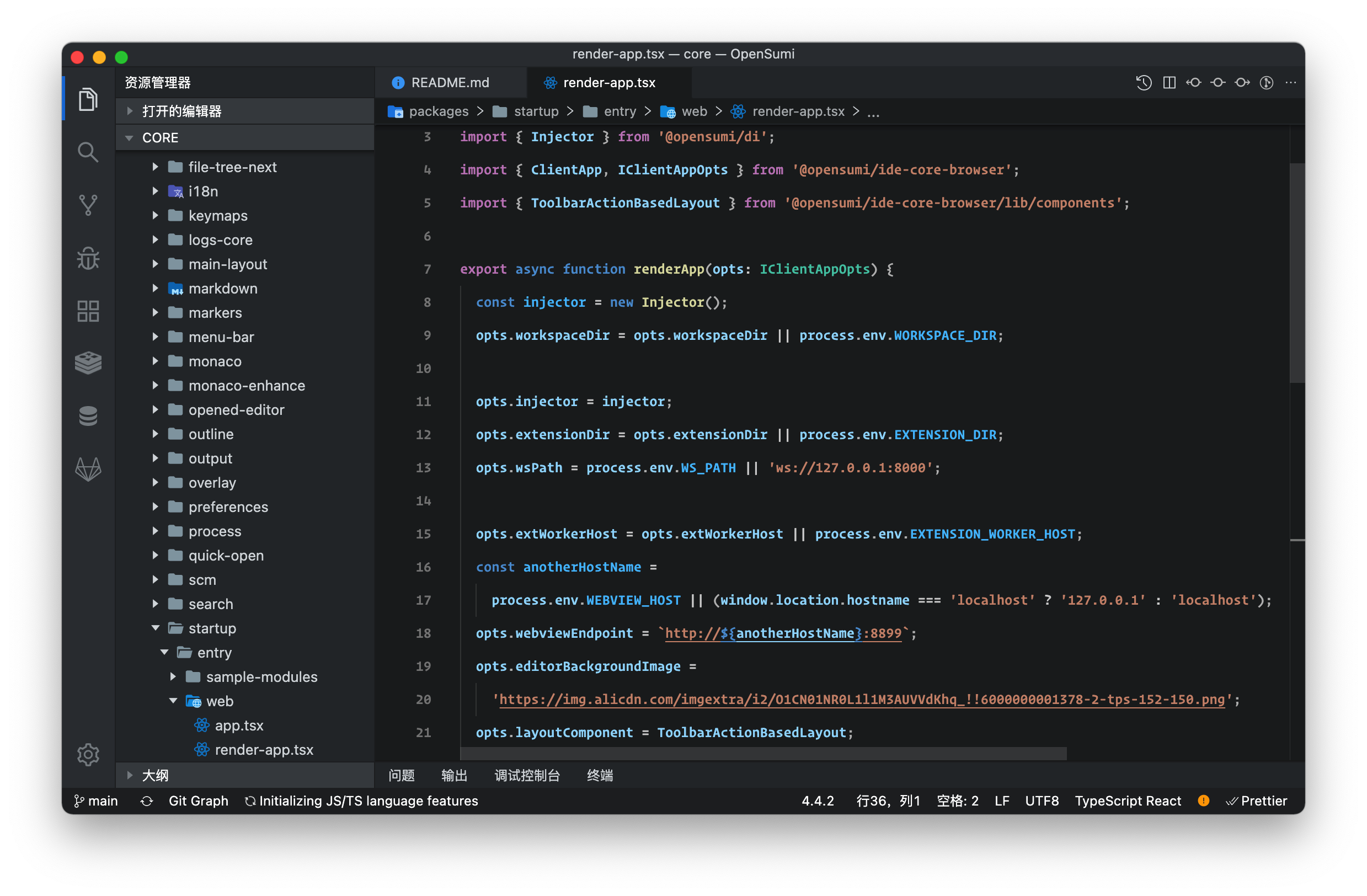
Compatible Environments
- Electron 11.4.3+
- macOS & Linux & Windows 10+
- Node.js 14+
Local Launch
Note: Because a large number of packages need to be downloaded during the compilation process, and some packages need to access GitHub to download the source code, please keep GitHub accessible. Many 404 Not Found problems are caused by network access failures.
China mainland users who cannot install dependencies properly due to network problems can switch to themain-cnbranch first:git checkout main-cn, or refer to the appendix at the end of the article to configure the npm image.
Run the following commands in sequence:
$ git clone git@github.com:opensumi/ide-electron.git
$ cd ide-electron
$ pnpm i
$ pnpm build
$ pnpm rebuild-native -- --force-rebuild=true
$ pnpm download-extension # install extension (Optional)
$ pnpm startDevelopment
Run in the project root directory
$ pnpm watchStart
$ pnpm startPackage
Run pnpm pack to package the project. The installation package will be exported in the out directory.
