自定义编辑器组件
在 OpenSumi 的 Browser 插件中,支持通过指定 scheme 的方式自定义编辑器区域的组件,这个功能类似 VS Code 的 Webview API,不同之处在于,这里的编辑器组件可以是一个 React 组件的形式。
注册
注册一个编辑器组件,需要提供自定义的 scheme , 打开这个组件可以使用 vscode.commands.executeCommand 执行 vscode.open,注意这里执行需要在插件 Node 层逻辑。
// browser/index.ts
export const CustomEditor = props => 'custom editor';
export default {
editor: {
type: 'add',
component: [
{
id: 'my-custom-editor-component',
scheme: 'my-custom-editor-component', // 建议保持唯一
panel: CustomEditor,
tabIconPath: 'path/to/icon.svg'
}
]
}
};
// node/index.ts
function activate(context) {
vscode.commands.executeCommand(
'vscode.open',
vscode.Uri.parse('my-custom-editor-component://?${args}')
);
}在调用 vscode.commands.executeCommand 执行命令打开编辑器时可以通过 uri 的 queryString 传入参数,这些参数会作为编辑器组件的 props 在 Browser 侧传入。
特殊用法
获取信息及状态控制
在注册完页面后,也可通过 vscode.window.showTextDocument 接口进行打开操作,已支持更多的参数配置,同时可获取到详细的编辑器信息,详细文档见 VSCode API - showTextDocument , 基础使用如下:
async function activate(context) {
const textEditor = await vscode.window.showTextDocument(
vscode.Uri.parse('my-custom-editor-component://?${args}'),
{
preview: false
}
);
}关闭页面
关闭页面请不要使用上面 textEditor 中的 .hide() 方法,该方法在后续 API 中已废弃。
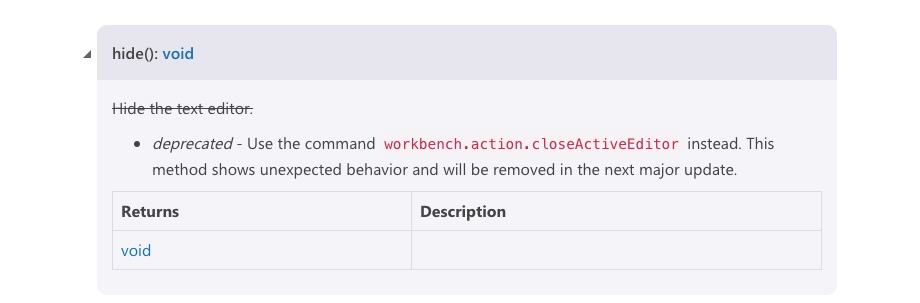
正确用法如下:
该命令用于关闭当前激活的编辑器页面
vscode.commands.executeCommand('workbench.action.closeActiveEditor');前后端通信
在使用编辑器组件的时候,你也可以从 props 中获取到前后端通信所需的 sumiExtendService 及 sumiExtendSet,如:
export const CustomComponent = (props) => {
const { sumiExtendService, sumiExtendSet, resource } = props;
...
}详细实现方式可见:通信模型。
