通过 DI 注册并使用服务
DI (依赖注入) 是 OpenSumi 框架的核心机制之一,通过 DI,我们能很容易的实现依赖的解耦及服务的复用,详细介绍可见:依赖注入 文档。
本节内容将从案例出发,注册 ITodoService 服务,同时使用框架提供的 IMessageService 服务能力,Todo 项切换状态时展示切换信息。
注册服务
声明 ITodoService 服务接口:
// modules/todo/common/index.ts
export interface ITodoService {
showMessage(message: string): void;
}
export const ITodoService = Symbol('ITodoService');实现 ITodoService 服务:
// modules/todo/browser/todo.service.ts
import { Injectable, Autowired } from '@opensumi/di';
import { IMessageService } from '@opensumi/ide-overlay';
import { ITodoService } from '../common';
@Injectable()
export class TodoService implements ITodoService {
showMessage(message: string) {
console.log(message);
}
}注册 ITodoService 服务及其对应实现:
// modules/todo/browser/index.ts
import { Provider, Injectable } from '@opensumi/di';
import { BrowserModule } from '@opensumi/ide-core-browser';
import { TodoService } from './todo.service';
import { ITodoService } from '../common';
@Injectable()
export class TodoListModule extends BrowserModule {
providers: Provider[] = [
{
token: ITodoService,
useClass: TodoService,
},
...
];
}
使用自定义服务
在视图中,我们实现了一个 useInjectable 的 hook 用于在视图层使用 DI 注册的服务,通过在视图中实现如下代码�便可获取到 ITodoService 实例并使用:
// modules/todo/browser/todo.view.tsx
export const Todo = ({
viewState
}: React.PropsWithChildren<{ viewState: ViewState }>) => {
const { showMessage } = useInjectable<ITodoService>(ITodoService);
};使用内置服务
消息通知
OpenSumi 内所有的能力基本上都以 DI 的形式存在,我们可以便捷的通过 DI 引入并使用,例如这里我们需要一个消息通知功能,我们便可以使用 IMessageService 来获取并使用该能力。
// modules/todo/browser/todo.service.ts
import { Injectable, Autowired } from '@opensumi/di';
import { IMessageService } from '@opensumi/ide-overlay';
import { ITodoService } from '../common';
@Injectable()
export class TodoService implements ITodoService {
@Autowired(IMessageService)
private messageService: IMessageService;
showMessage = (message: string) => {
this.messageService.info(message);
};
}通过在点击 Todo 项的时候绑定触发函数,就可以直接使用 IMessageService 来展示消息。
// modules/todo/browser/todo.view.tsx
export const Todo = ({
viewState
}: React.PropsWithChildren<{ viewState: ViewState }>) => {
const { width, height } = viewState;
const [todos, setTodos] = React.useState<ITodo[]>([
{
description: 'First Todo',
isChecked: true
}
]);
const { showMessage } = useInjectable<ITodoService>(ITodoService);
const template = ({ data, index }: { data: ITodo; index: number }) => {
const handlerChange = () => {
const newTodos = todos.slice(0);
newTodos.splice(index, 1, {
description: data.description,
isChecked: !data.isChecked
});
showMessage(`Set ${data.description} to be ${!data.isChecked}`);
setTodos(newTodos);
};
return (
<div className={styles.todo_item} key={`${data.description + index}`}>
<CheckBox
checked={data.isChecked}
onChange={handlerChange}
label={data.description}
/>
</div>
);
};
return (
<RecycleList
height={height}
width={width}
itemHeight={24}
data={todos}
template={template}
/>
);
};效果展示

通过快捷键添加项
进一步的,我们还可以通过贡献点机制注册命令和快捷键,借助 IQuickInputService 来实现添加 Todo 项的能力。
// modules/todo/browser/todo.service.ts
import { Injectable, Autowired } from '@opensumi/di';
import { IMessageService } from '@opensumi/ide-overlay';
import { Emitter, IQuickInputService } from '@opensumi/ide-core-browser';
import { ITodoService } from '../common';
@Injectable()
export class TodoService implements ITodoService {
@Autowired(IMessageService)
private messageService: IMessageService;
@Autowired(IQuickInputService)
private quickInputService: IQuickInputService;
private onDidChangeEmitter: Emitter<string> = new Emitter();
get onDidChange() {
return this.onDidChangeEmitter.event;
}
showMessage = (message: string) => {
this.messageService.info(message);
};
addTodo = async () => {
const param = await this.quickInputService.open({
placeHolder: '输入你的计划',
value: ''
});
if (param !== undefined && param !== null) {
this.onDidChangeEmitter.fire(param);
}
};
}注册命令及快捷键:
// modules/todo/browser/todo.contribution.ts
import { Autowired } from '@opensumi/di';
import {
CommandContribution,
CommandRegistry,
Domain,
KeybindingContribution,
KeybindingRegistry,
localize
} from '@opensumi/ide-core-browser';
import { EXPLORER_CONTAINER_ID } from '@opensumi/ide-explorer/lib/browser/explorer-contribution';
import {
MainLayoutContribution,
IMainLayoutService
} from '@opensumi/ide-main-layout';
import { ITodoService, TODO_COMMANDS } from '../common';
import { Todo } from './todo.view';
@Domain(MainLayoutContribution, CommandContribution, KeybindingContribution)
export class TodoContribution
implements
MainLayoutContribution,
CommandContribution,
KeybindingContribution {
@Autowired(IMainLayoutService)
private mainLayoutService: IMainLayoutService;
@Autowired(ITodoService)
private todoService: ITodoService;
onDidRender() {
this.mainLayoutService.collectViewComponent(
{
component: Todo,
collapsed: false,
id: 'todo-view',
name: 'Todo'
},
EXPLORER_CONTAINER_ID
);
}
registerCommands(registry: CommandRegistry) {
registry.registerCommand(TODO_COMMANDS.ADD_TODO, {
execute: () => {
return this.todoService.addTodo();
}
});
}
registerKeybindings(registry: KeybindingRegistry) {
registry.registerKeybinding({
keybinding: 'cmd+o',
command: TODO_COMMANDS.ADD_TODO.id
});
}
}在视图中使用自定义服务提供的 onDidChange ,于是在使用快捷键添加 Todo 项后,新 Todo 项就会渲染在界面中:
// modules/todo/browser/todo.view.tsx
...
export const Todo = ({
viewState
}: React.PropsWithChildren<{ viewState: ViewState }>) => {
...
const { showMessage, onDidChange } = useInjectable<ITodoService>(ITodoService);
React.useEffect(() => {
const disposable = onDidChange((value: string) => {
const newTodos = todos.slice(0);
newTodos.push({
description: value,
isChecked: false,
});
setTodos(newTodos);
});
return () => {
disposable.dispose();
};
}, [todos]);
...
};效果展示
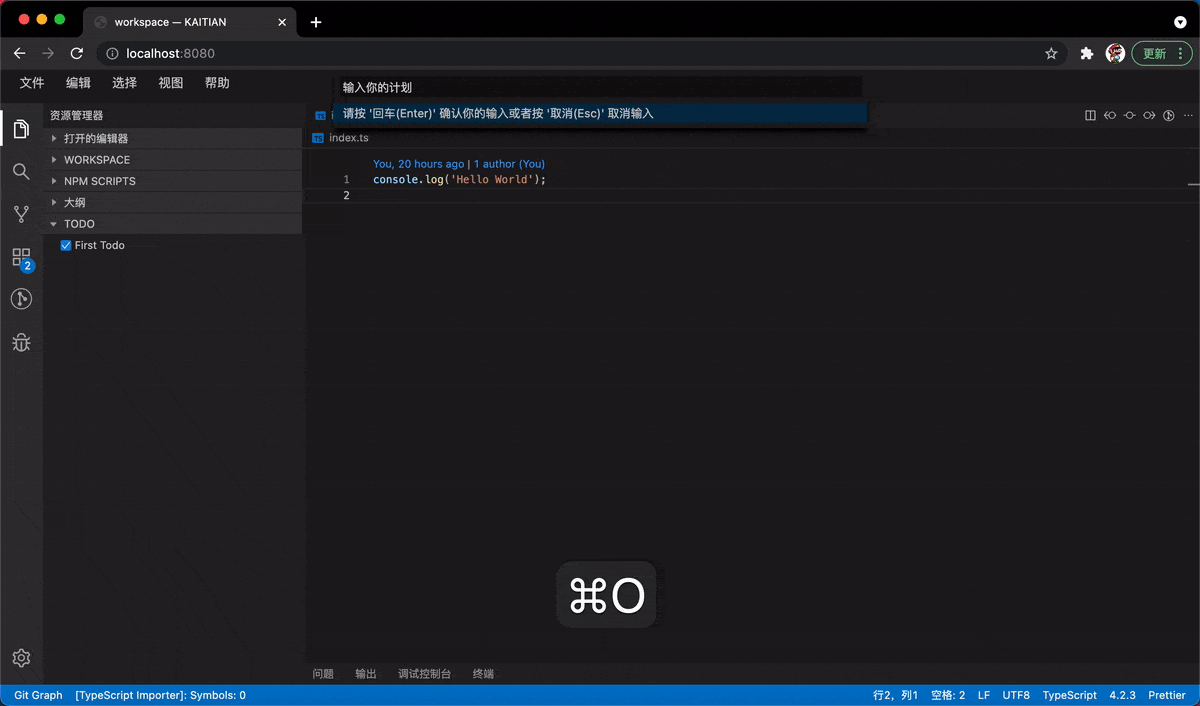
下一节,我们将进一步学习如何进行前后端双向通信,来实现双向的服务调用。
